-
How to get my flight information?
After finishing your flight booking, you will receive a confirmation e-mail from TICKET2.HK.
Once the e-Ticket receipt is ready (Normally within 3 days of the completion of your booking.) we will send you an e-mail. Or you may retrieve the e-ticket on the MY BOOKINGS page.
Go to MY BOOKINGS page and input your e-mail address. We will send a email to you, On the email, you may:
Review the details of Itinerary.
And print your e-ticket receipt and itinerary after ticket is issued.
If you have not received a confirmation e-mail, please check your SPAM folder as well (The domain of the e-mail address will be domain.com). If you cannot find it, there is a chance that you have entered the incorrect e-mail, please contact us via the Inquiry Form with your name, phone number, we shall contact you within 9am-5pm on a business day.
-
How do I find a booked itinerary?
Go to MY BOOKINGS page and input your e-mail address. We will send a email to you, On the email, you may:
Review the details of Itinerary.
And print your e-ticket receipt and itinerary after ticket is issued.
If you cannot find your booking on the list, please contact us via the Inquiry Form with your name, phone number, we shall contact you within 9am-5pm on a business day.
-
Can I make a reservation by phone?
No. We are not taking any reservation by phone. Please search and complete the booking online.
-
Can someone else book travel for me?
It is possible to make a reservation on someones behalf. However, at the time of reservation information such as full name as it written on government issued ID/passport and passport number may be requested. If incorrect information is entered, the reservation may have to be cancelled and rebooked or the carrier(s) should be contacted directly.
-
How do I know that my reservation has been completed successfully?
Once you complete your flight booking, you will receive a confirmation e-mail from TICKET2.HK. Please log in to your MY BOOKING from the link on the confirmation e-mail, then check your travel details.
Also we will send you an e-mail when the e-ticket is ready. (Normally it arrives within 3 days after you complete your booking.) Please print it out from your MY BOOKING before the departure.If you do not receive an e-mail, please contact TICKET2.HK directly.
-
Why was the flight I selected not finally available for reservation?
This could happen if another customer has made the reservation before you have finished your reservation. You may make a new search to check the updated available fare.
-
Is there any kind of full or partial refund for a ticket that I will not finally use?
It may not allow to make any refund or amendment of ticket, however, you may inform us 4 days before departure, we may try to process the refund or amendment. Please contact us via the Inquiry Form with your name, phone number, we shall contact you within 9am-5pm on a business day.
-
What does it mean when a flight number has one airline’s name but the flight is actually operated by another airline? (What is codesharing?)
Both airlines have code-sharing agreement and operate and transport passengers each other. If you have a codeshare flight, the baggage regulation and check-in is handled by the operating airline.
-
What is the maximum number of travellers that be included in a single reservation?
The maximum number of travellers is 9 people. For child under 11 years old are required to travel together with a adult.
-
Can I add on baggage for LCCs afterwards?
You are able to pay for extra check-in baggage when marking reservation on our website site.
In cases you want to add after confirmed the booking or issued ticket, please contact us
In process...
Loading...
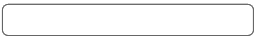
Searching Flights...
This operation could take a few minutes, depending on the speed of the airlines systems.
You are searching for
| Flight : | - | |
| Departing : | ||
| Returning : | ||
| passengers : | Adult x Child x | |
| Cabin class : |

FAQ
Select











